FAQ
Frequently Asked Questions
How much does an end to end Open SWE run cost?
How much does an end to end Open SWE run cost?
The cost per run varies greatly based on the complexity of the task, the size of the repository, and the number of files that need to be changed.For most tasks, you can expect to pay between
$0.50 -> $3.00 when using Claude Sonnet 4.
For the same tasks running on Claude Opus 4/4.1, you can expect to pay between $1.50 -> $9.00.Always remember to monitor your runs if you’re cost conscious. The most expensive run I’ve seen Open SWE complete was ~50M Opus 4 tokens, costing $25.00.Does Open SWE automatically cache tokens?
Does Open SWE automatically cache tokens?
Yes. When using Anthropic models, all input tokens are cached on Anthropic’s servers.
Can I disable Open SWE from creating an issue when I submit a request?
Can I disable Open SWE from creating an issue when I submit a request?
Yes. There’s two ways to disable Open SWE from creating an issue when you submit a request: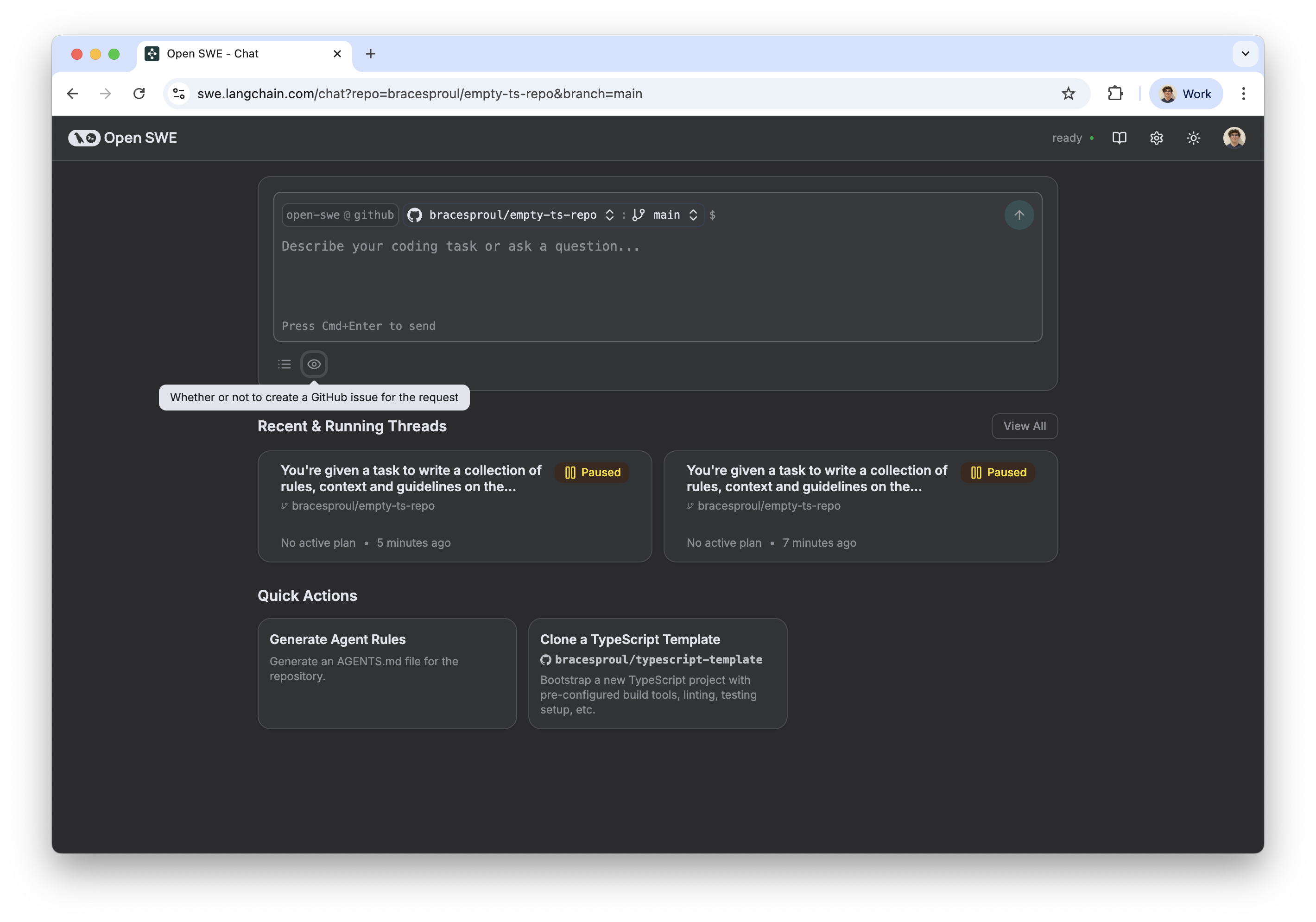
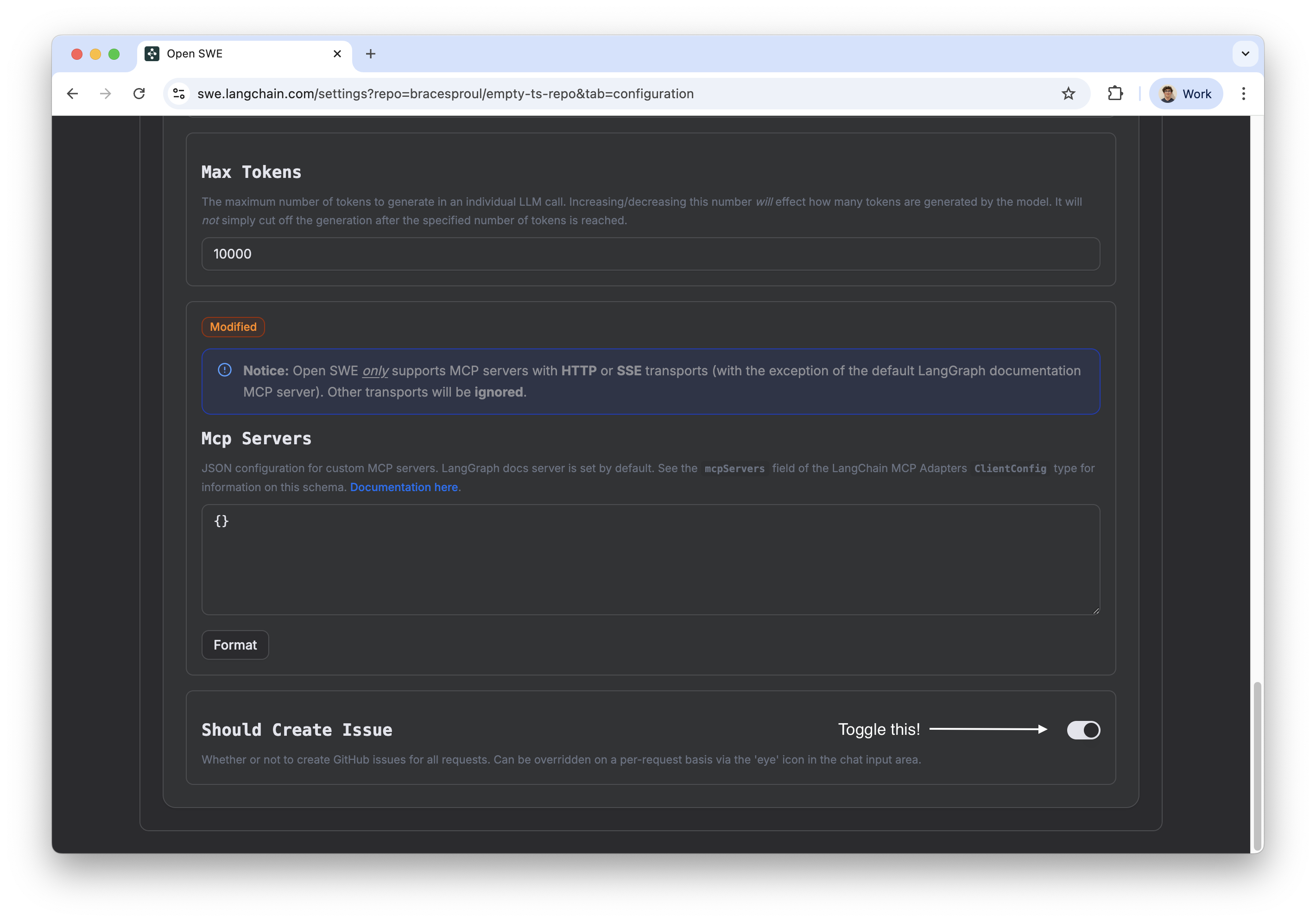
- Toggle the ‘eye’ icon in the main chat area when submitting a request.
- In the configuration tab in settings, toggle the ‘Should Create Issue’ switch.
true. By modifying this setting in the configuration tab, all runs will default to that setting. You may override this setting on a per-run basis by toggling the ‘eye’ icon in the main chat area.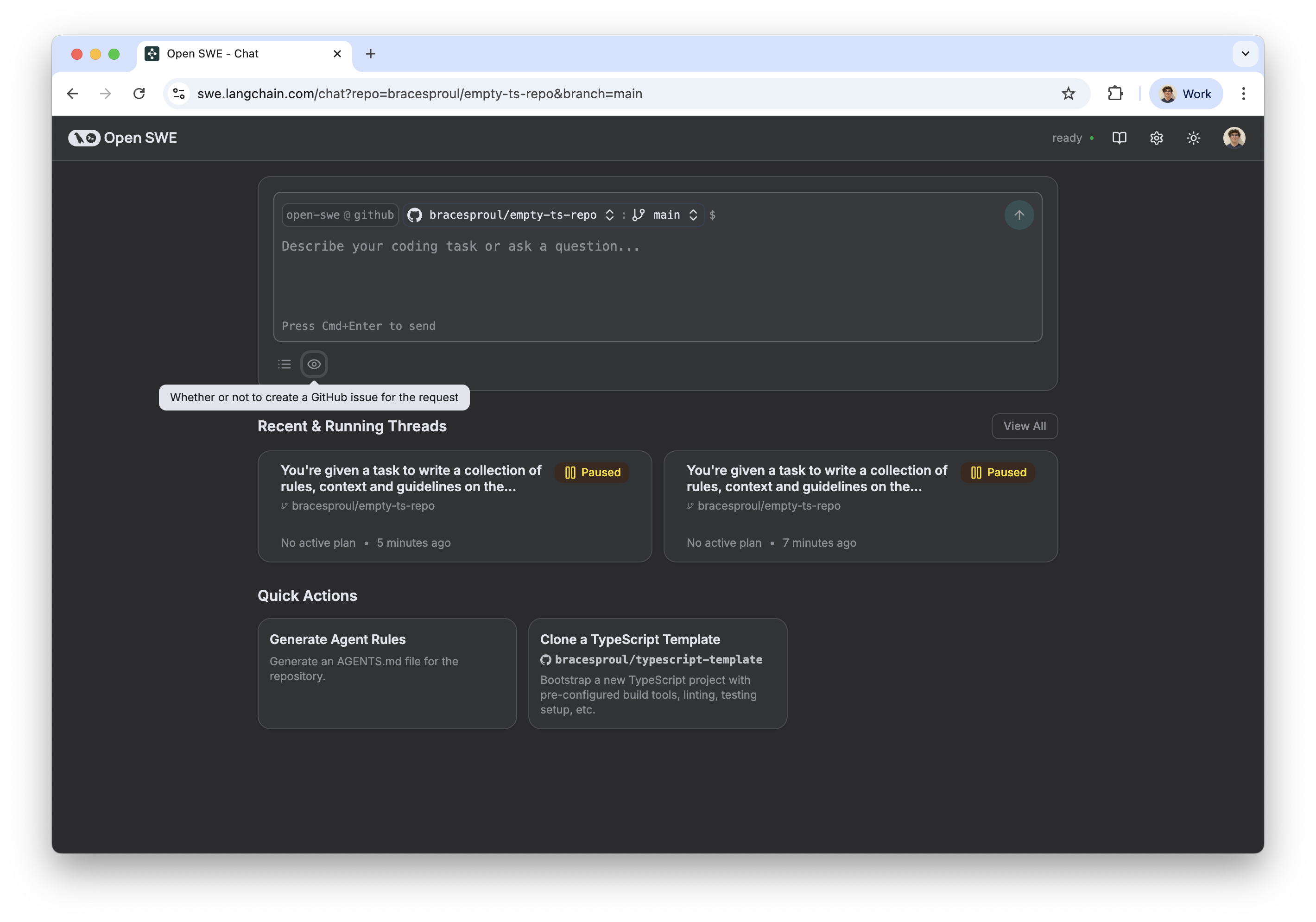
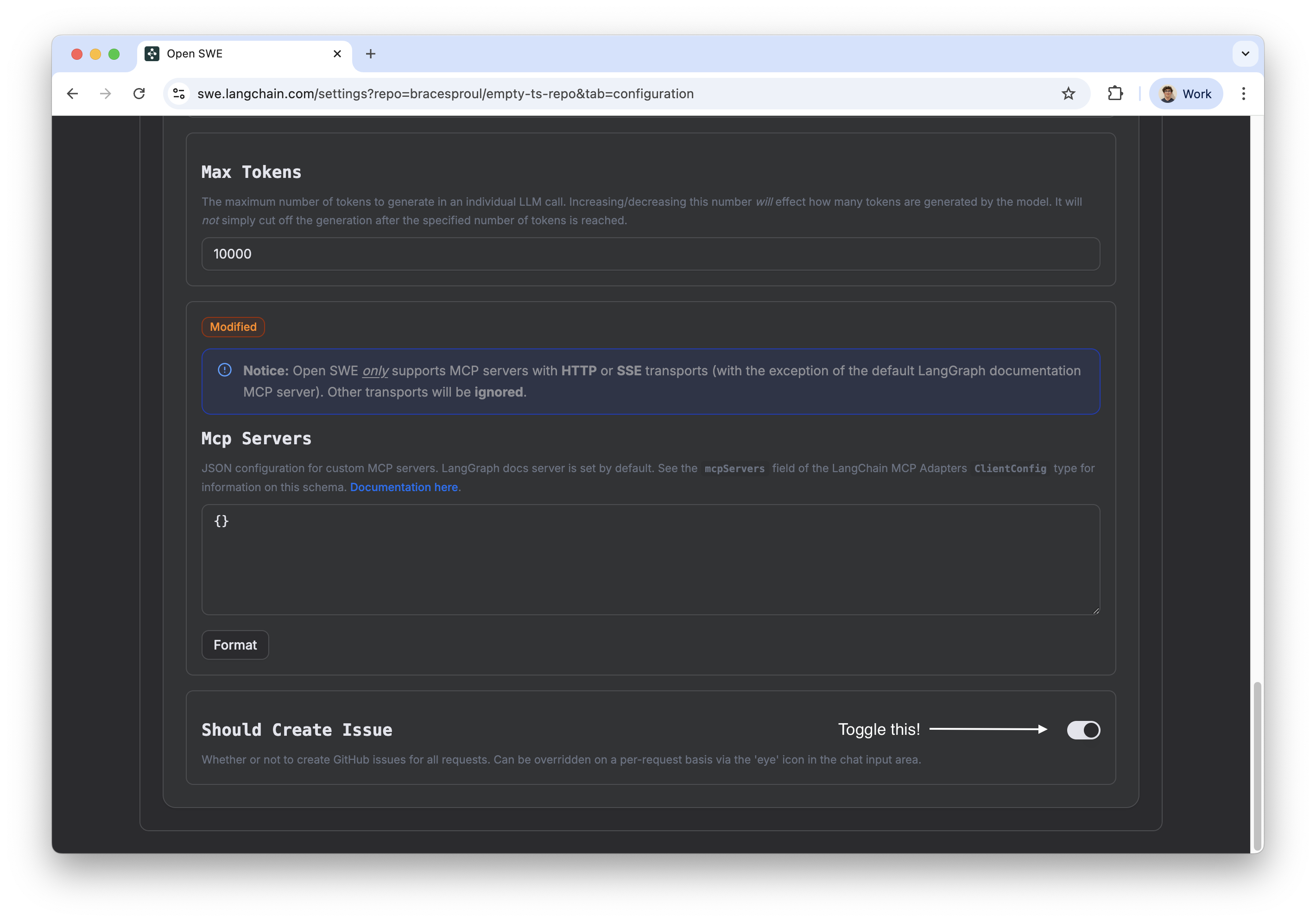
My run failed midway through. What now?
My run failed midway through. What now?
We’re sorry you’re experiencing this! Open SWE will automatically commit any changes it makes to a draft pull request. This means all of your progress is saved, and you can restart the run from the last checkpoint.To restart the run, click the 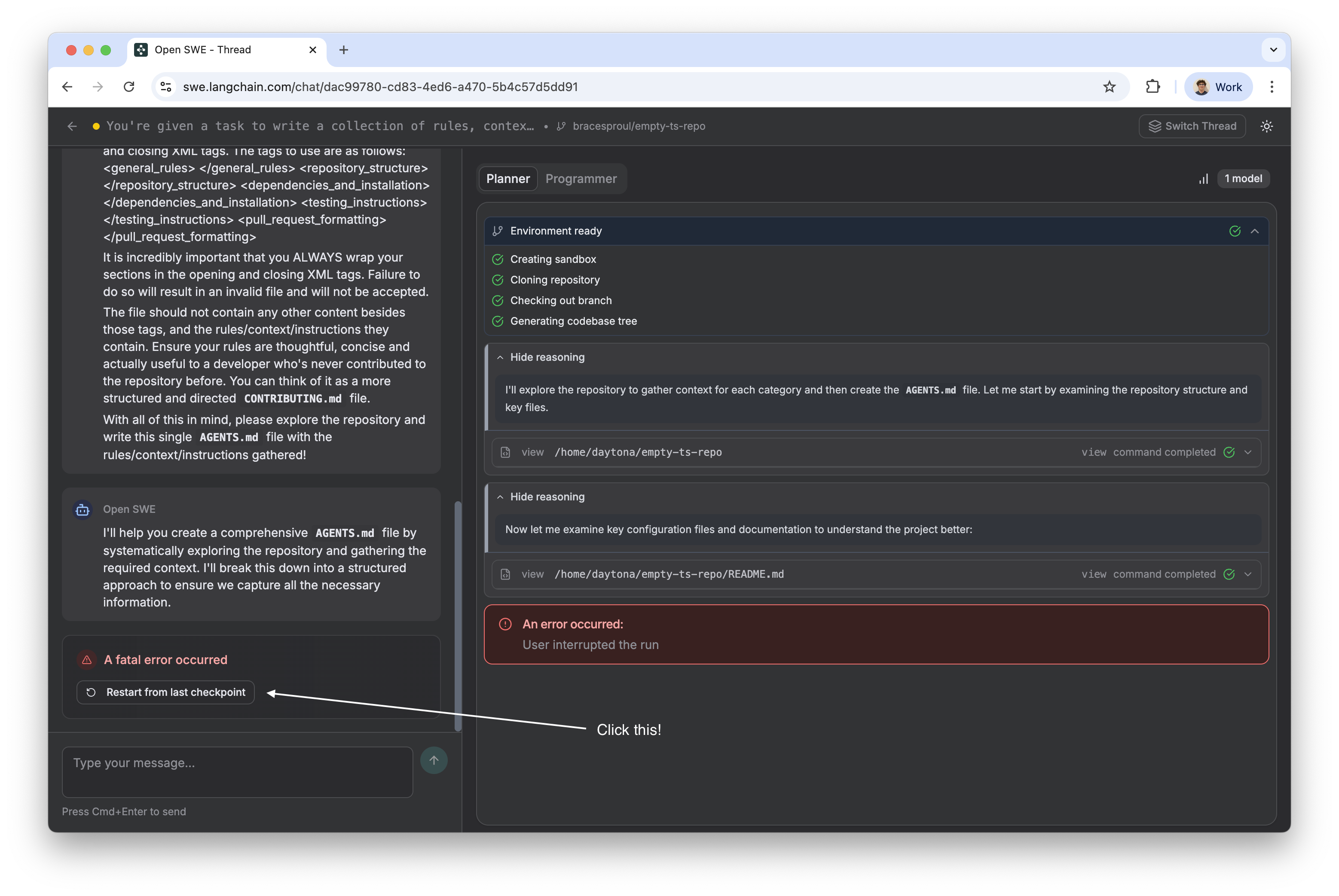
Restart from last checkpoint button. This will create a new thread and will resume from where it left off.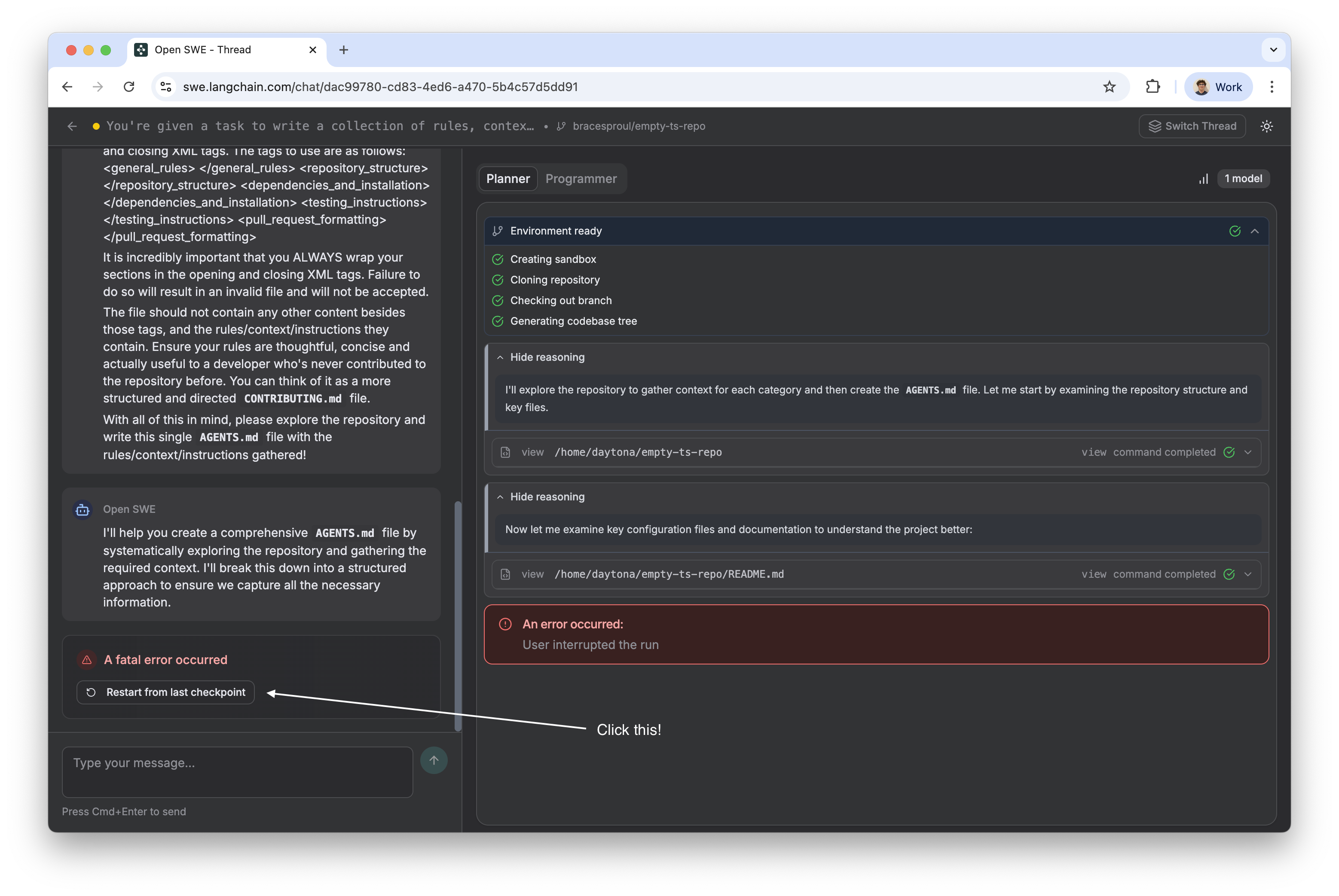
Can I use Open SWE in a production environment?
Can I use Open SWE in a production environment?
Yes! We’ve been using Open SWE internally at LangChain for a while now, and it’s been giving us great results.We recommend forking and deploying Open SWE yourself if you plan on using it in a production environment. For checking out the product, the demo application will work fine.
I installed Open SWE on a repository in my organization, but it doesn't show up in the UI. Why?
I installed Open SWE on a repository in my organization, but it doesn't show up in the UI. Why?
Some GitHub organizations require administrator approval to install GitHub apps. Please reach out to an administrator in your organization to approve the installation request.
What sandbox environment is Open SWE running in?
What sandbox environment is Open SWE running in?
Open SWE’s sandbox environment is powered by Daytona.io.
Can I contribute to Open SWE?
Can I contribute to Open SWE?
Yes! We’re always looking for contributors to help us improve Open SWE. Feel free to pick up an open issue or submit a pull request with a new feature or bug fix.

